Typography is the practical and artistic arrangement of type and printing with type. A fine art, typography includes calligraphy, digital type, type on web pages, type designers who create new letterforms and designers and calligraphers who use the letters as part of their designs.
Inclusive of both the actual typeface and the whitespace around it, typography makes the most of extraordinary design detailing when creating logos, banners, web graphics, business letterhead, advertising and product packaging. Crucial to almost all design projects, it is important to understand the basics surrounding typography.
Elements of Typography
– Typefaces are a family of fonts.
- For example: Arial, Arial Black, Arial Narrow and Arial Unicode MS
– Fonts are one weight or style within that family.
- For example: Arial Narrow
– Typeface classifications (also known as font families) are large groupings of typefaces based on generic classifications.
- Groupings on web pages include: serif, sans-serif, monospaced, cursive, fantasy and script
– Typeface anatomy is the name for different elements of typefaces that distinguish it from other typefaces. It is important to know:
- Cap and X Height, which is the height of the capital letters in the typeface and the height of the letter X. It will tell you how tall the largest letters will be and how big most lowercase letters will be.
- Descenders and Ascenders, which are the portions of the letters that go below and above the X-height line, typically lowercase letters.
– Ligatures are special glyphs that represent a character pair, and can help remove the awkwardness to those type combinations to improve readability.
- When combinations of letters, such as “fi’s” and “fl’s” look unusual and hard to read, they can be substituted with a ligature to improve readability.
Typography Terms
– Kerning – The space between individual letters
– Tracking – The space between groups of letters
– Rag – The uneven vertical edge of a block of text, which can affect the readability of the text block and make it distracting to read
– Leading – The space between lines of type
– Widows – A single word at the end of a column, which can be hard to read
– Orphans – A single word at the top of a column, which is often looked over
– Measure – The length of lines of text
– Alignment – Placing text to the left, right, centered or justified
Often, great attention to detail is placed on layout, and the text itself is overlooked. Like the typographers in history who took special care to craft functional pieces of art, the specialists at Solution Graphics can help you create the right design for your business.
Since 2001, Solution Graphics, Inc. has strived to meet the printing production needs of our customers. As a designer of printed products, we also distribute, manufacture and store products, constantly trying to be the most affordable and fastest option available. For more information on how we can help your business meet its design needs, contact us at (630) 945-3283.
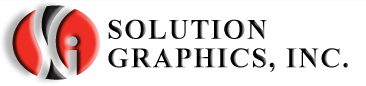
No comments yet. Be the first to add one!
By submitting a comment you grant Solutions Graphics a perpetual license to reproduce your words and name/web site in attribution. Inappropriate and irrelevant comments will be removed at an admin’s discretion. Your email is used for verification purposes only, it will never be shared.